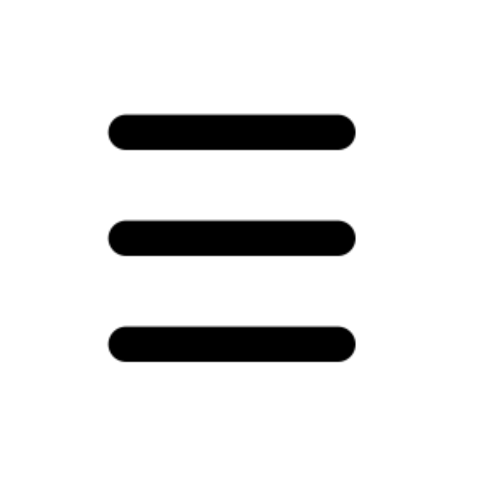

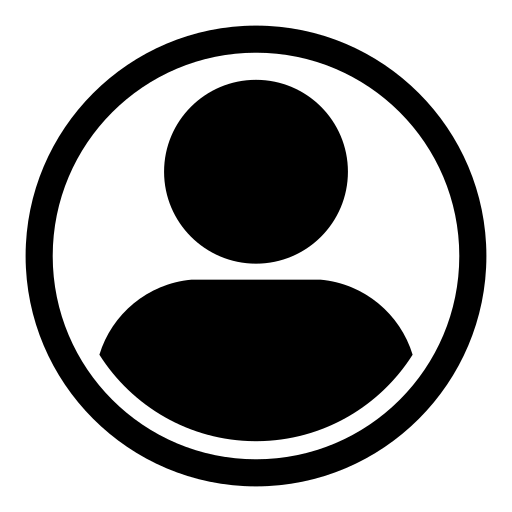
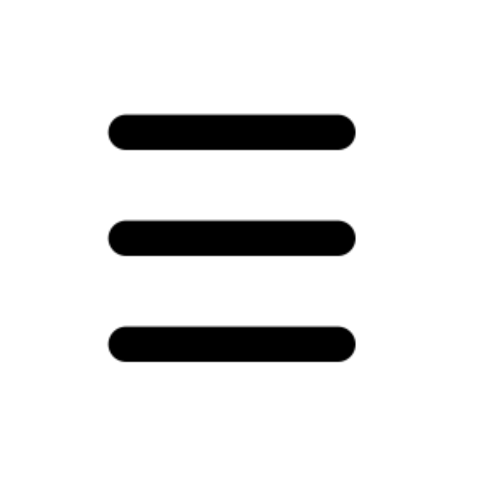

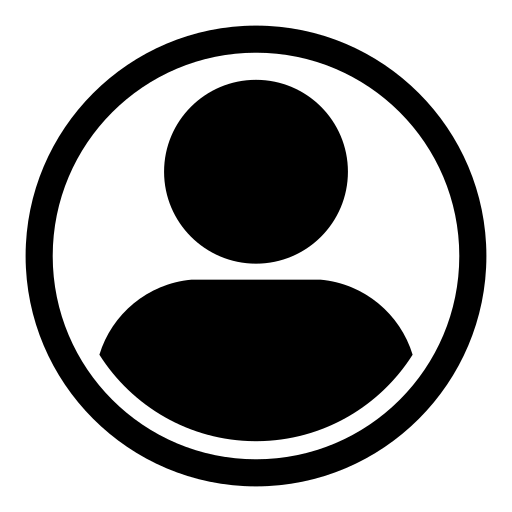
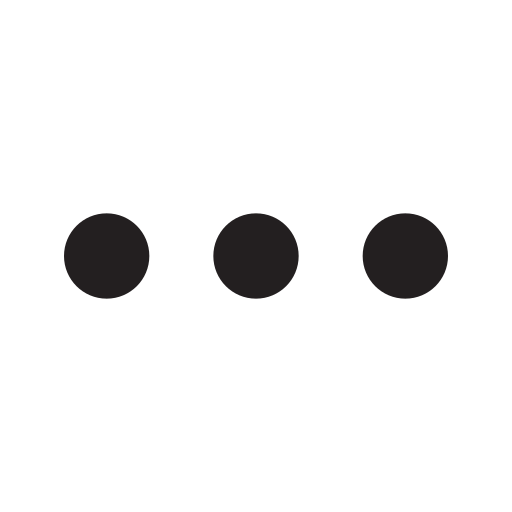
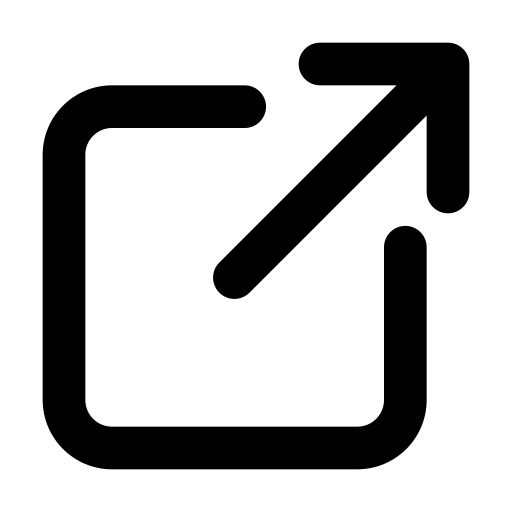
An SDK, or Software Development Kit, is a collection of tools, libraries, documentation, and APIs that developers use to build applications for a specific platform. In the context of Android, the Android SDK provides everything needed to develop apps that run on the Android operating system.
The SDK includes:
When developing Android apps, you must declare a target SDK version and minimum SDK version. This helps Android determine which features your app supports and which devices it can run on.
Each Android version is assigned an SDK level (API level). Here’s a list of Android SDKs and their corresponding versions:
| Android Version | Code Name | API Level | Release Year |
|---|---|---|---|
| 14 | Ice Cream Sandwich | API 14–15 | 2011 |
| 15 | Jelly Bean | API 16–18 | 2012–2013 |
| 19 | KitKat | API 19–20 | 2013–2014 |
| 21 | Lollipop | API 21–22 | 2014–2015 |
| 23 | Marshmallow | API 23 | 2015 |
| 24–25 | Nougat | API 24–25 | 2016–2017 |
| 26–27 | Oreo | API 26–27 | 2017–2018 |
| 28 | Pie | API 28 | 2018 |
| 29 | Android 10 | API 29 | 2019 |
| 30 | Android 11 | API 30 | 2020 |
| 31–32 | Android 12 | API 31–32 | 2021–2022 |
| 33 | Android 13 | API 33 | 2022 |
| 34 | Android 14 | API 34 | 2023 |
| 35 | Android 15 (Preview) | API 35 | 2024 (Expected) |
Declaring the correct SDK versions ensures that:
For example, if you target API 33 but your minimum SDK is 21, your app will run on devices from Android 5.0 (Lollipop) onward, but can use newer features conditionally for Android 13 and above.
The SDK is a vital foundation for building Android applications. Understanding SDK versions and compatibility helps ensure your apps are stable, modern, and accessible to the right range of devices.