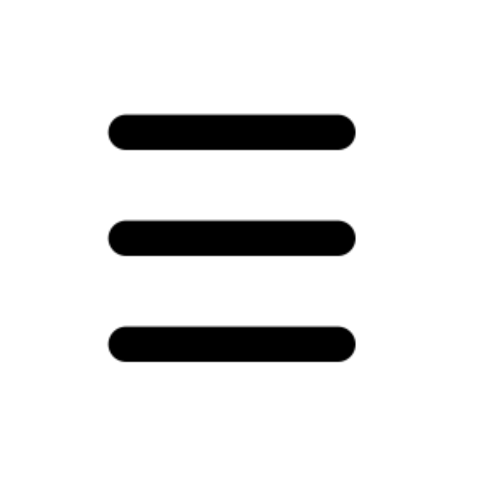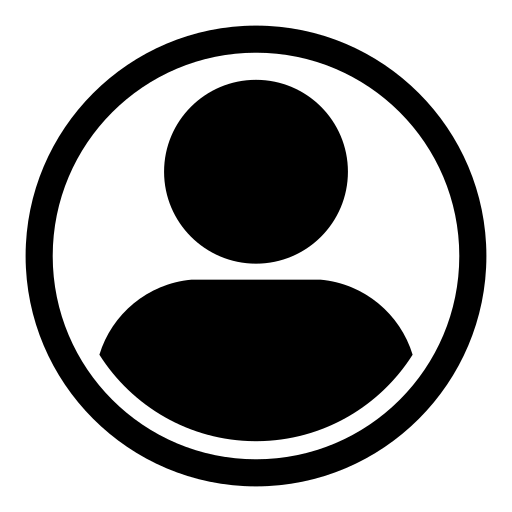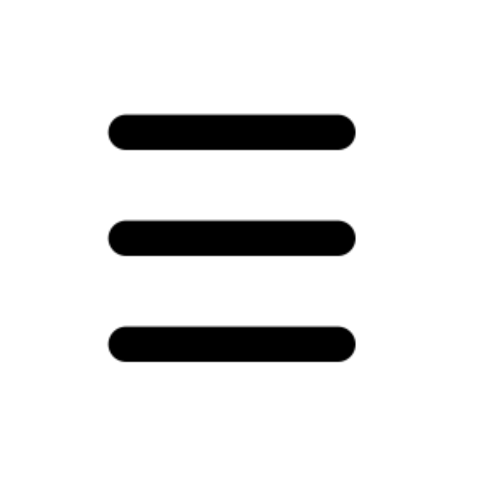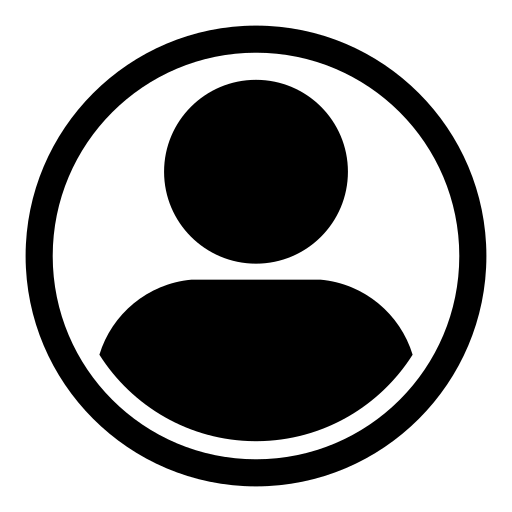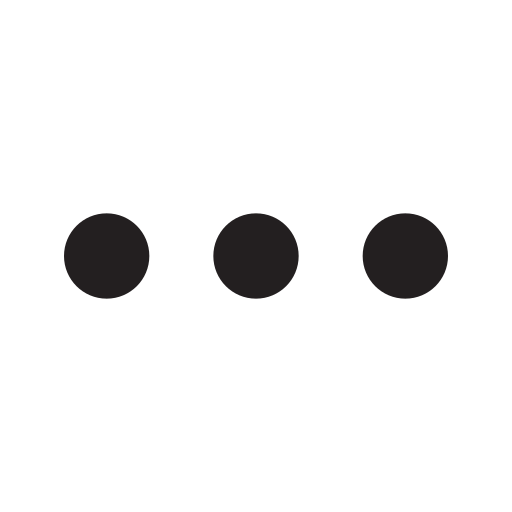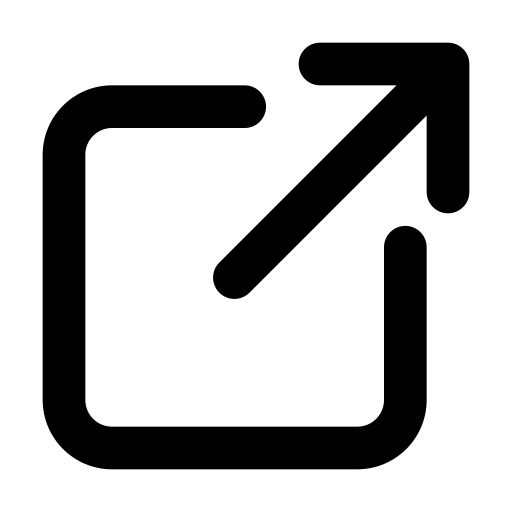How to Begin as an Android Apps Developer
Want to build your own Android app? It’s more than possible — now is the perfect time. Android isn’t just an operating system; it’s an open market for anyone willing to step in, from students to entrepreneurs.
But beware: this world is huge. If you jump in without direction, you’ll get lost in a sea of documentation and red error messages. So let’s start the smart way.
1. Don’t Code Yet. Understand the Landscape First.
Many beginners make the mistake of immediately looking for “ready-to-use Android app code.” Stop right there.
First, understand what Android is made of:
- Android runs on billions of devices — phones, TVs, tablets, even cars.
- Primary languages: Kotlin (modern, Google-recommended), or Java (classic, stable).
- Everything is built using Android Studio — the official development environment.
Bottom line: it’s not magic, it’s a system. Understand it first.
2. Learn Programming Basics (If You Haven’t Already)
If you’ve never coded before, this step is essential. Pick one language:
- Kotlin: Modern, safe, Google’s favorite.
- Java: Traditional, lots of resources, more verbose.
Focus on fundamentals:
- Variables, functions, loops, conditionals
- Data structures (lists, maps)
- Object-Oriented Programming (OOP)
Use platforms like YouTube, JetBrains Academy, or freeCodeCamp — whichever works best for your style.
3. Install Android Studio & Launch Your First Project
Time to get your hands dirty.
- Download Android Studio from the official website.
- Follow the setup wizard.
- Create a new project: choose “Empty Activity.”
- Click Run: Voila! Your first Android app runs — even if it just says “Hello World.”
4. Understand the Structure of an Android App
An Android app is like a living body: multiple parts working together. Here are the essentials:
- Activity: the main screen or UI page.
- Fragment: reusable pieces of UI.
- Intent: messaging between components.
- View: UI elements like buttons, text, images.
- Manifest: the master config file.
5. Build Real Apps
Theory is great — but building teaches more. Try creating:
- To-Do List: practice user input.
- Note-Taking App: store data locally.
- News App: fetch data from APIs.
- Converter App (temperature, currency): logic + UI.
Start small. Focus on functionality first.
6. Learn UI/UX and Material Design
Don’t just build apps that “work” — build ones that feel good to use.
- Study Material Design by Google.
- Use modern components:
CardView, RecyclerView, ConstraintLayout.
- Design with intention: spacing, color, navigation.
7. Version Control = GitHub
This is the lifeline of serious developers. Learn Git & GitHub to:
- Track your code changes
- Automatically back up your work
- Showcase your portfolio to recruiters
Don’t wait until errors strike to wonder what you changed last night.
8. Publish on Urfile
Looking for an easier way to share your app? Try publishing it on Urfile — simple, global, and free.
- You can easily publish your own Android app on Urfile.
- It’s free and has no regional restrictions, making it perfect for reaching users worldwide without paying to promote your app.
- With comprehensive scanning, Urfile analyzes your app’s package signature and serial to prevent unauthorized claims and ensure a safe experience for all users.
- Advanced antivirus detection keeps all uploaded apps safe from malware and harmful viruses.
Once everything is verified and secure, your app’s download page will be publicly accessible — by anyone, from anywhere in the world, with no region-locks or fees.
Final Thoughts: Consistency Wins
Android development isn’t rocket science, but it’s not instant magic either. You’ll need:
- Curiosity
- Time to explore
- Patience for debugging
But the reward? You can create tools, help others, launch a career, or even start a business.
Welcome to the world of Android. Start today, not someday.