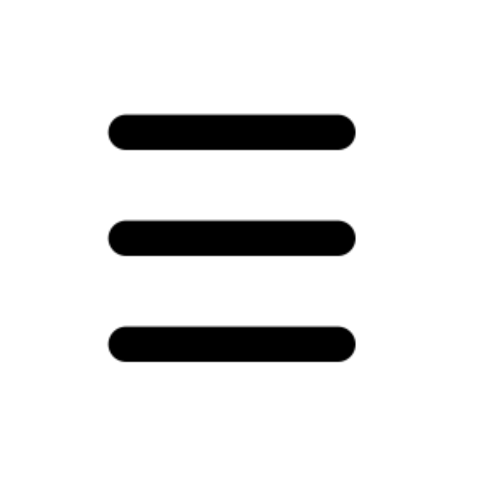

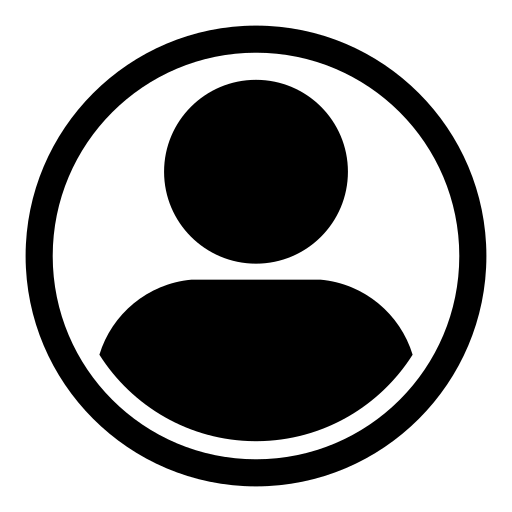
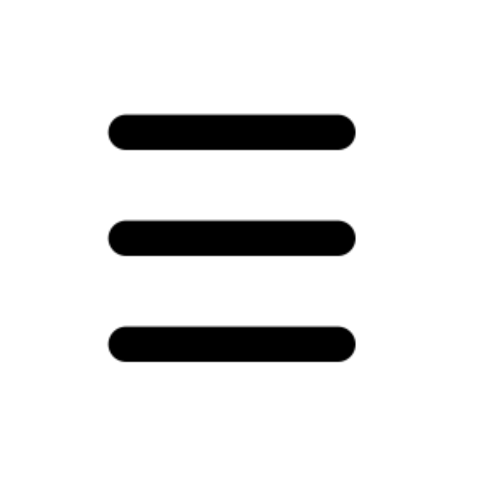

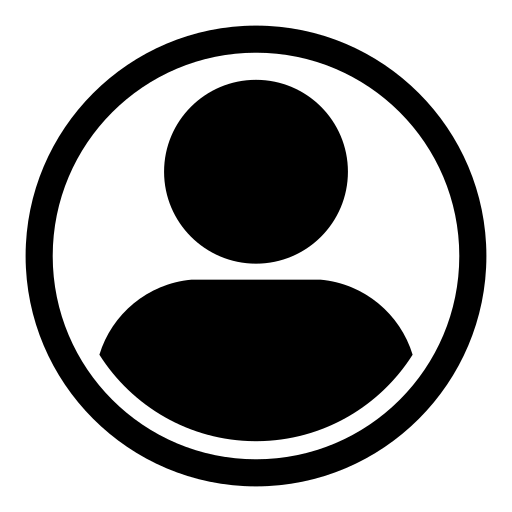
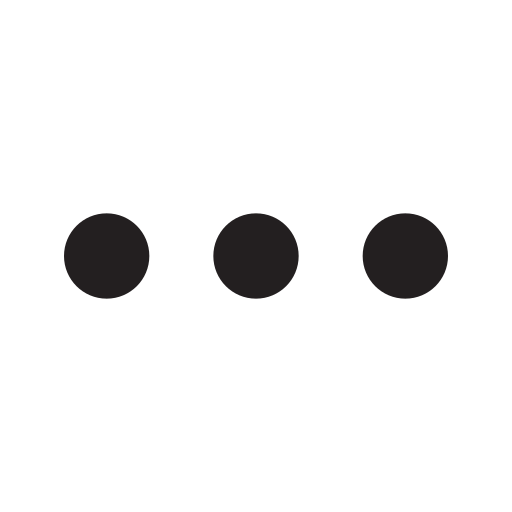
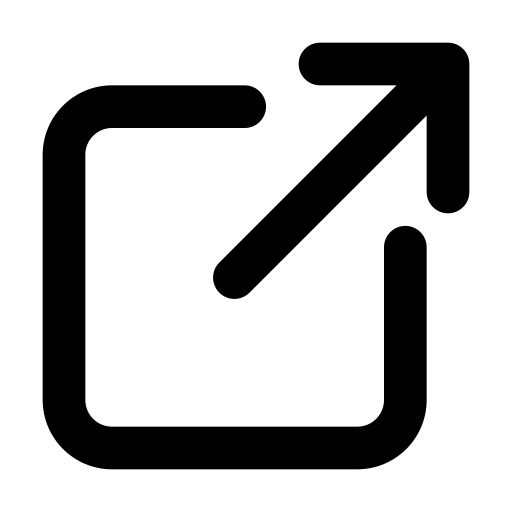
In Android app development — even when using drag-and-drop platforms like Kodular, MIT App Inventor, or Niotron — data structures are the backbone of how information is stored, organized, and manipulated inside your app.
But what exactly is a data structure?
A data structure is a specific way of organizing and storing data so that it can be accessed and modified efficiently. Think of it like digital containers: each type of container has rules for how data is placed, retrieved, or modified. In app builders, two fundamental types of data structures are commonly used:
These two structures are available as visual blocks in most app builders and are essential for handling everything from user inputs to API responses.
A List is a structure that holds a collection of items in a specific order. It can be a list of numbers, text values, or even complex objects. Lists are useful when you want to group data and process it sequentially.
In Android App Builders, Lists are used to:
Example:
List = ["Apple", "Banana", "Orange"]You can get the second item ("Banana") by accessing index 2.
A Map is a structure where each piece of data is associated with a unique key. This allows you to look up a value directly without knowing its position, unlike a List.
In Android App Builders, Maps are used to:
"username" or "email".Example:
{
"name": "Alice",
"email": "[email protected]",
"age": 30
}You can access "email" directly by its key.
Even in no-code/low-code environments, managing data effectively is crucial. Data structures allow your app to:
Whether you’re building a to-do list app, an e-commerce app, or a game, Lists and Maps are your essential tools for organizing the logic behind the scenes.
Mastering these two structures in your Android app builder will take your app logic to the next level — enabling smarter data handling, dynamic content, and better performance.