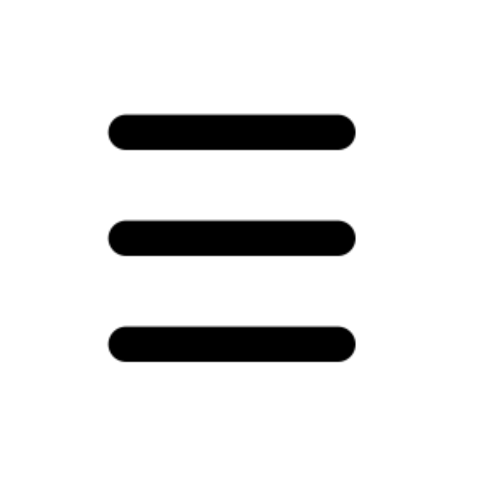

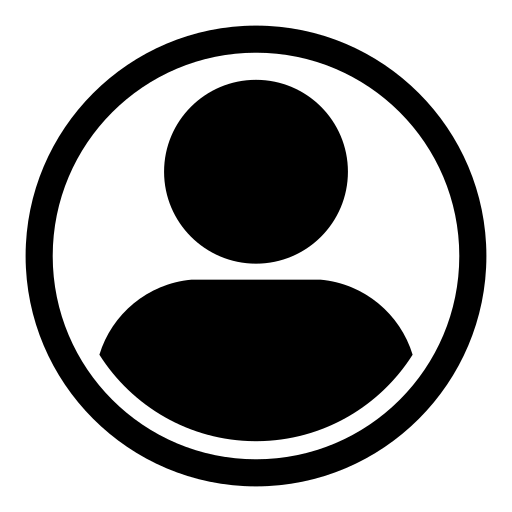
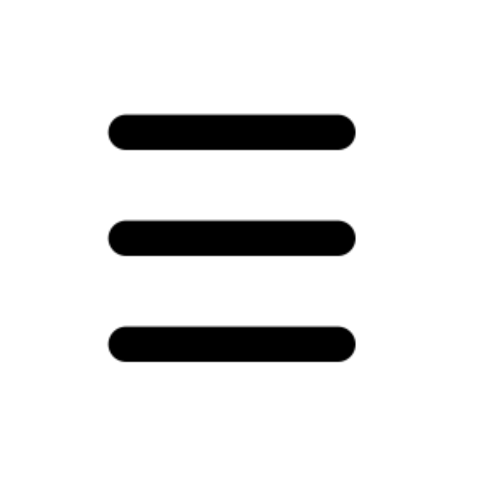

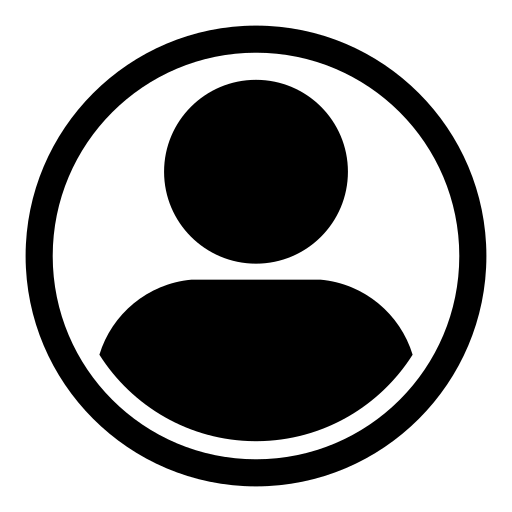
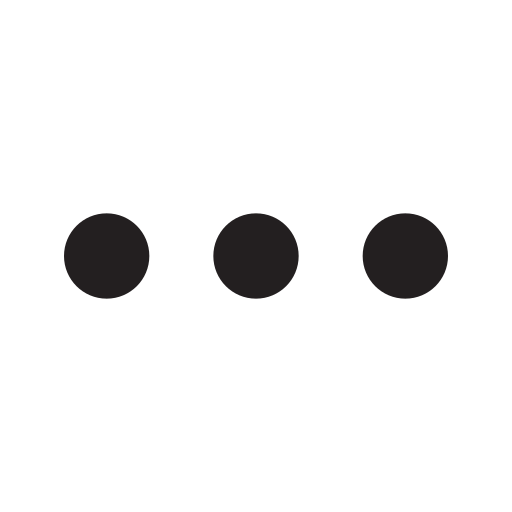
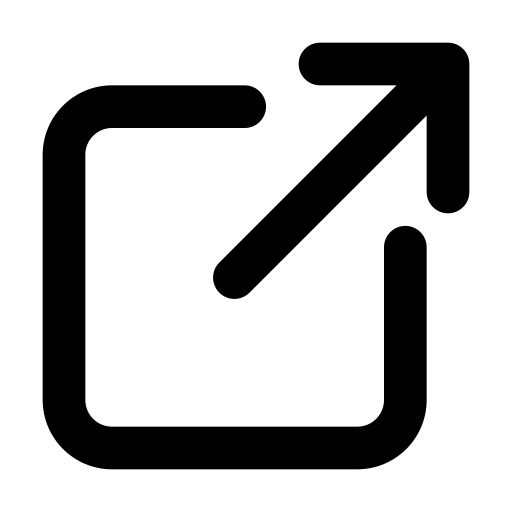
When developing or installing mobile apps, especially on Android, you’ll often encounter something called a package name. But what exactly is a package in this context, and how is it related to the folders or directories you see on your device after installation?
An application package refers to a unique identifier assigned to every app during development. In Android, this package name is defined in the app’s manifest file and follows a reverse domain naming convention. For example:
com.mihoyo.genshinimpact — Genshin Impact by HoYoversecom.whatsapp — WhatsAppcom.google.android.youtube — YouTubeThis name is not just cosmetic—it’s used by the operating system to manage the app’s installation, permissions, updates, and storage. No two apps on the same device can have the same package name.
Once an app is installed, the device creates internal directories that are often named after the package. These directories store things like:
For example, on an Android device, you might see:
/data/data/com.mihoyo.genshinimpact/
/storage/emulated/0/Android/data/com.mihoyo.genshinimpact/
These directories help isolate app data from each other and are directly tied to the package name defined during development. When the app is uninstalled, these folders are typically removed as well.
The package name is essential because it:
An application package is more than just a label — it’s a foundational part of how apps are managed on mobile devices. Understanding its role helps clarify how apps store their data, how updates work, and how Android keeps different apps separated from each other.